The Dell latitude line of laptops is one of the reliable Dell Laptops. Nevertheless they also do face boot issues. If your Dell latitude laptop wont turn on there are a couple of things that you can do before you lose money and time sending it to
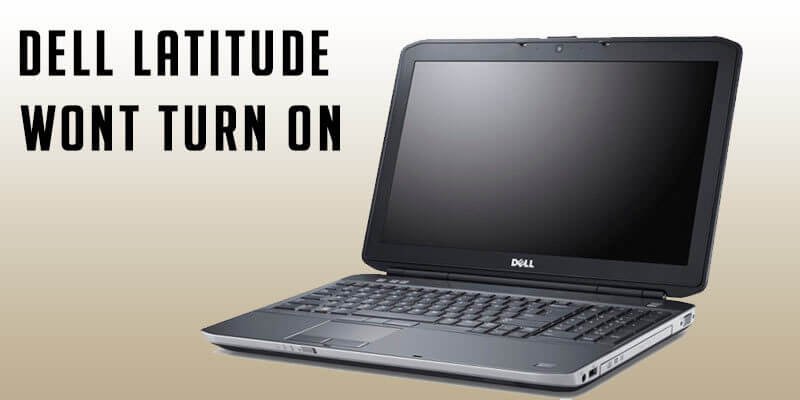
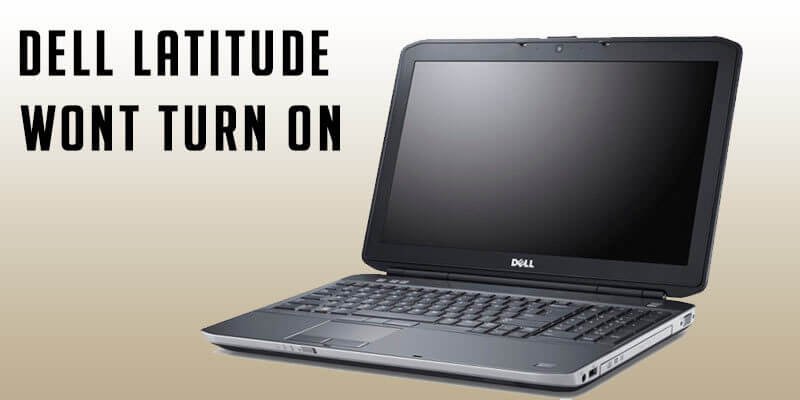
The Dell latitude line of laptops is one of the reliable Dell Laptops. Nevertheless they also do face boot issues. If your Dell latitude laptop wont turn on there are a couple of things that you can do before you lose money and time sending it to

If you are using a Dell Laptop and you are facing problems with the keyboard you had be happy to know you can fix some the problems yourself. Software causing problems with the keyboard might be the easier to fix. On the other hand if its a
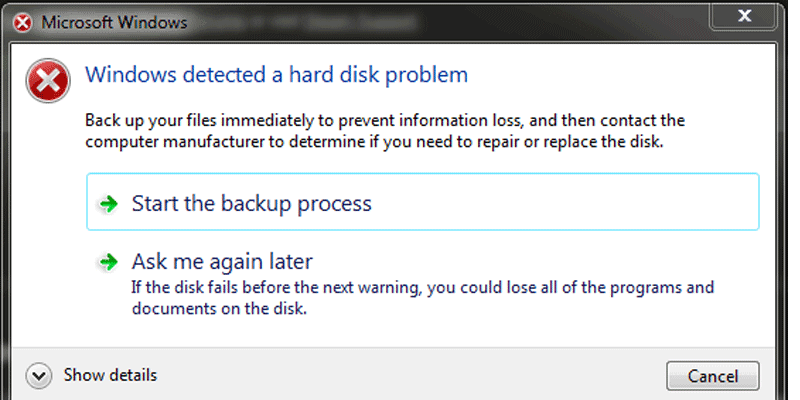
If you receive the error message windows detected hard disk problem it means your hard disk is failing. Windows warns you so you can save your data before the drive completely fails. When you see the error message I strongly suggest that you do as windows suggest,
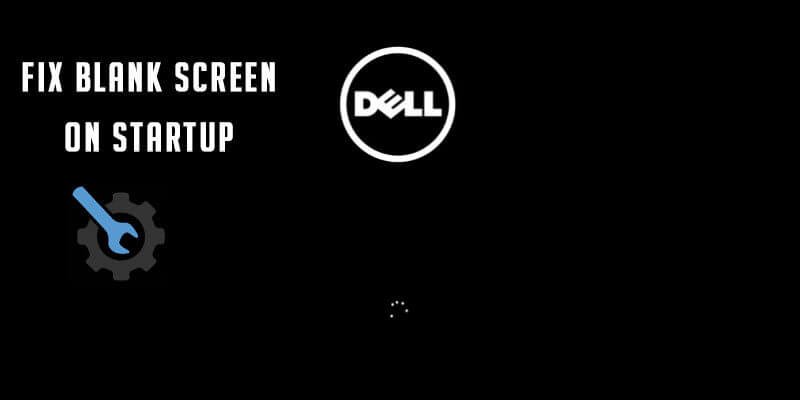
If your computer wont boot you can use the various windows troubleshooting methods like system restore, refreshing the computer boot in safe mode and so on. But what if it wont go past the logo screen. The screen just goes blank after showing logo. Or no response

You spill water on your brand new Dell XPS laptop or HP laptop. What happens? Sparks fly from the computer? Computer dies? No! Well at least not all the time. Now don’t go about experimenting to find out. If you travel around a lot during the rainy

If your operating system is not functional you can use a windows disc to repair. Or just renistall flash drives are everywhere, so its easy to load an iso of windows and refresh you computer. DVD and CD discs are facing the fate of floppy drives. You

You facing sound problems, that’s bad but let’s fix it. Sound or audio problems on computers have gone down a bit especially with newer versions of windows like windows 8 and windows 10. There are now even easier to fix. But that does not mean they no
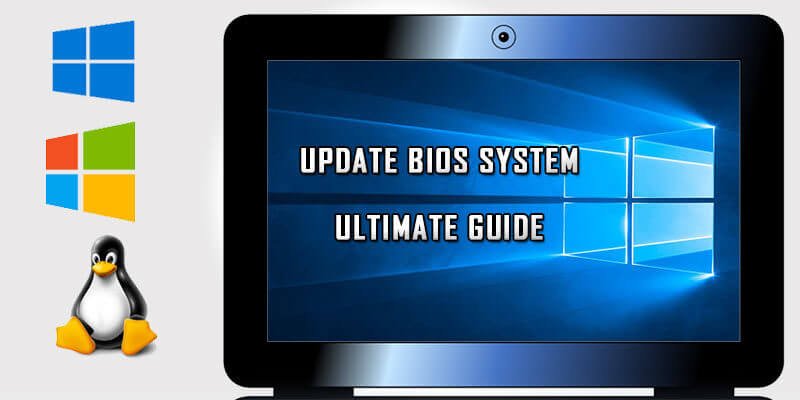
What is BIOS First before we update BIOS lets define what BIOS is. Bios is the Basic Input Output System. Basically it is the firmware or software that is embedded on the motherboard of your computer. To be more specific the BIOS firmware is stored on the

Screen brightness is usually adjusted frequently especially with laptops. Depending on the environment you are in you will need to change it to suit the light conditions for example when you are outside during the day you will need to increase the brightness so you can see

“Your battery has experienced permanent failure and needs to be replaced” This message will appear in the BIOS and also on your system notification if you are able to successfully boot. You will probably get this error message sometime in your laptop usage time whether you are