You wondering which dell model do i have? There are multiple ways to find out.
Lets start with the obvious.
First check the laptop physically, the model is usually written on the computer itself as in the image below.

If its an old laptop it might have faded.
If the print is no longer there or you cant find it, you can still get the model number in using a different method follow along.
Ways to find out which dell model you have and specs
When downloading drivers for your computer or telling customer service your problem you need to know the exact model of your computer.
This will prevent issues downloading wrong drivers or buying wrong computer parts.
Dxdiag command
To get the model number use the Dxdiag command. Dxdiag is a windows command that launches the DirectX Diagnostic tool that gives you information about the computer which will include model number. Don’t worry about what DirextX tool is it doesn’t matter for our purpose here
- Press start or the windows key
- Then search for run
- Select and click run, on the box that appears type “Dxdiag” without the quotes
- Then press enter, click yes on the dialog box that appears
- You should have a window like the one below

This gives you all the details and model number
Computer specs from system information
Another option which is still easy is to use windows system information.
- Press the windows keys
- Type and search for System Information
- Press enter and you should get a window like the one below get
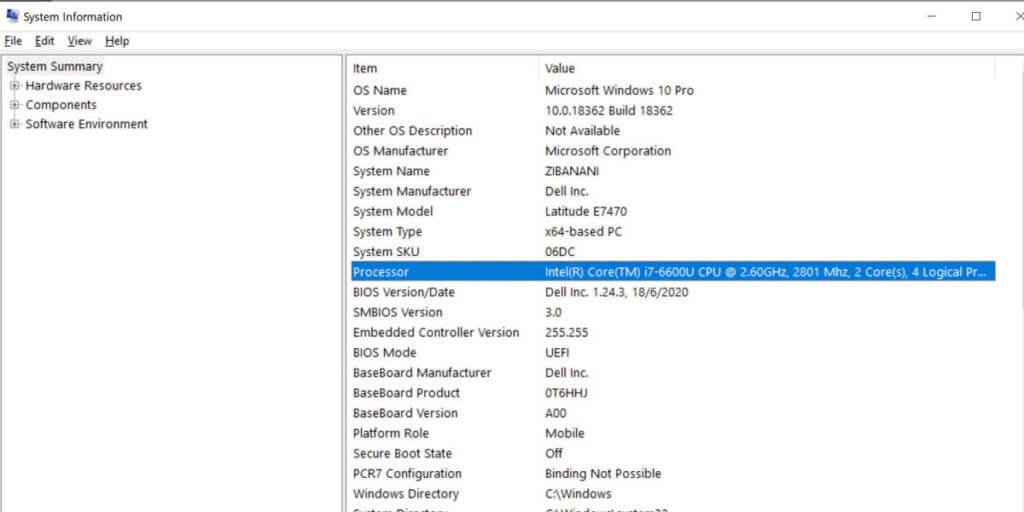
This one gives you a lot more information than the other methods, click on the summary and you will get the details you want. You can also click the categories to view in depth hardware and software details.
The last option I will give you is to use the Dell.com website to figure out what model you laptop is.
Go to dell.com. Then click on support. You will see a progress bar saying identifying your system.
This requires dell assist to be installed on your system. If you don’t have dell assist click on the link that say download dell assist. Run and install dell assist.
When installation is complete go back to your browser and go to Dell.com and click on support. Depending on your internet connection it shouldn’t take more than a minute.
The results should be as the dell screenshot below.
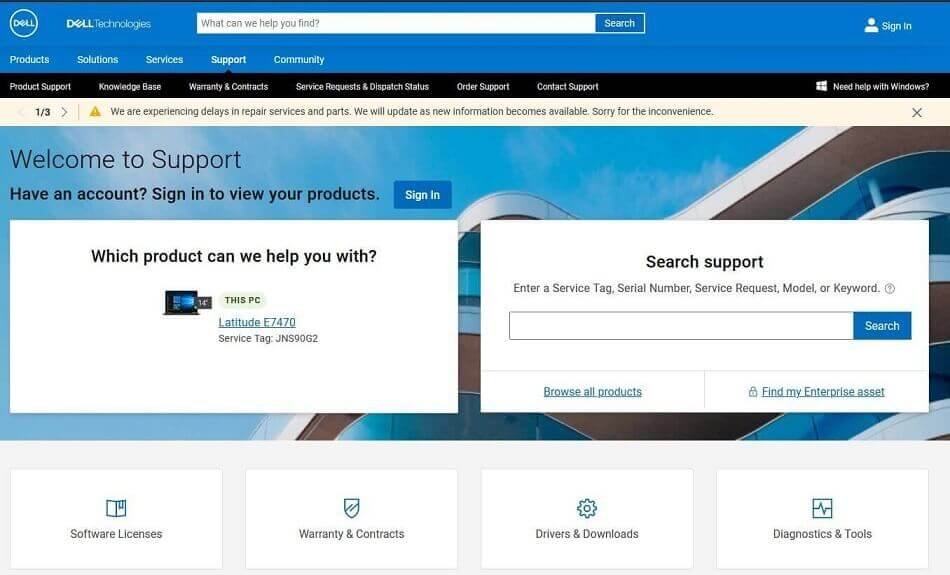


Your point of view caught my eye and was very interesting. Thanks. I have a question for you.
Your point of view caught my eye and was very interesting. Thanks. I have a question for you.
I don’t think the title of your article matches the content lol. Just kidding, mainly because I had some doubts after reading the article.
Your article helped me a lot, is there any more related content? Thanks!
Thank you for your sharing. I am worried that I lack creative ideas. It is your article that makes me full of hope. Thank you. But, I have a question, can you help me?
Your point of view caught my eye and was very interesting. Thanks. I have a question for you.