Dell quickset is a dell program that comes preloaded on most dell computers. It allows you to quickly change various settings like screen brightness and adjusting volume on your computer. It monitors power usage, battery on laptop and enable you to configure and change the settings.
Now its no longer available on the newer dell computers as it was discontinued and replaced by control point and then Dell enhancement pack.
The program is set to automatically start when windows boots so its always running on your computer. You can see it on your Task Manager as the process quickset.exe.
Do I need Dell quickset
Most of the functions that the dell quickset application does the windows operating system already does it for example regulating power usage, enabling function keys. Which means there is a redundancy of functions. However Dell would not ship computers with the program if it was mere bloatware.
Removing or disabling it wont render your computer useless.
How to disable dell quickset
Since dell quickset is always running it uses system resources. Just to be clear it doesnt use up a lot resources. If you want to disable it, you can disable it from startup.I will show you two options, for windows 7 and then window 8 and 10
Windows 8 and 10To disable dell quickset in windows 8 and 10 you use the task manager.
- Right click on the Taskbar and select Task Manager
- Click on the startup tab
- Look for quickset.exe, right click on it and select disable
Windows 7 and Below
To disable dell quickset in windows 7 you use the System Configuration Utility
- Press the Windows Key + R
- You should get a window like on the picture below that says run
- now type “msconfig” without the quotes on the run window
- Press Enter
- Click on the startup tab
- Look for quickset.exe
- Remove the check mark then click apply and restart the computer
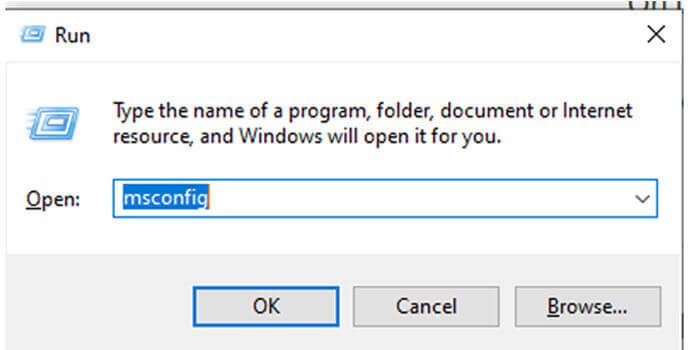
The next time you boot the computer dell quickset wont run
Download Dell quickset
The Dell quickset utility was a big thing thing in the XP and windows 7 era but not so much now. It actually wont install some dell machines. To download it go to dell.com and click on drivers and support.
On the list of drivers you should be able to find the application. Alternatively search for it on dell.com
If you dont find it then you have the new models of dell and they dont support it since it was discontinued and replace by other applications as I mentioned above.

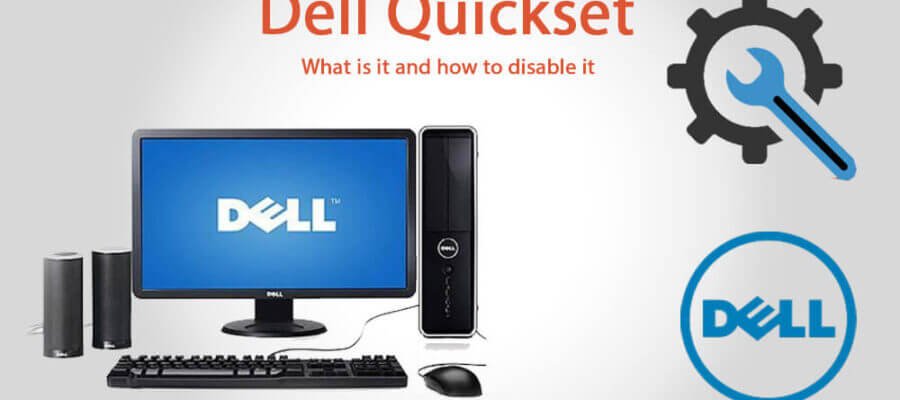
Your article helped me a lot, is there any more related content? Thanks!
Can you be more specific about the content of your article? After reading it, I still have some doubts. Hope you can help me.
Can you be more specific about the content of your article? After reading it, I still have some doubts. Hope you can help me.
Your article helped me a lot, is there any more related content? Thanks!
I don’t think the title of your article matches the content lol. Just kidding, mainly because I had some doubts after reading the article.
Your point of view caught my eye and was very interesting. Thanks. I have a question for you.
Can you be more specific about the content of your article? After reading it, I still have some doubts. Hope you can help me.
Thank you for your sharing. I am worried that I lack creative ideas. It is your article that makes me full of hope. Thank you. But, I have a question, can you help me?
Thanks for sharing. I read many of your blog posts, cool, your blog is very good.