USB ports, we use them daily plugging in phones hard drives to the computer.
They always work. All the time
What do you do when you plug in your hard drive and you realize the USB port is not working.
Happened to me on one of the Dell Inspiron 3521 laptops I was using. I have also had people come for repairs a couple of times with just that issue.
The good thing is most of the time its an easy fix.
A software glitch, corrupted drivers, Widows update messing up causing USB ports not to work.
How do I fix my USB ports on my Dell laptop?
I got a couple of fixes for you which I have used to get the USB ports working again you can try. I added some also that I came across as I researched on the problem which I thought would be helpful.
The methods below work for all models XPS, latitude laptops and desktop computers.
Oh wait, did you try turning it on and off. Just kidding but am not.
That’s how how I fix a dozen computers a month. If you haven’t tried that please do it might just be the solution your head ache
Next lets check if the USB ports are receiving power. Plug in a phone and if it charges good news the ports are receiving power.
If not lets proceed to the next step
Device Manager
First lets check whats going on in device manager. When there is hardware problem, the first place to check is if there are any issues in Device Manager. If there is an issue you will see yellow symbol with an exclamation mark or question mark on the devices listed.
If that’s the case the issue is with the drivers
To go to Device Manager:
- Click on this PC
- Then right click on an empty space and select Properties
- On the top left of your screen click on Device Manager
- You should then have a window like the one below
- At the bottom of the list that appears click to expand on Serial Bus Controllers
- Right click and uninstall all device on all the devices under Serial Bus Controllers
- Now restart the computer
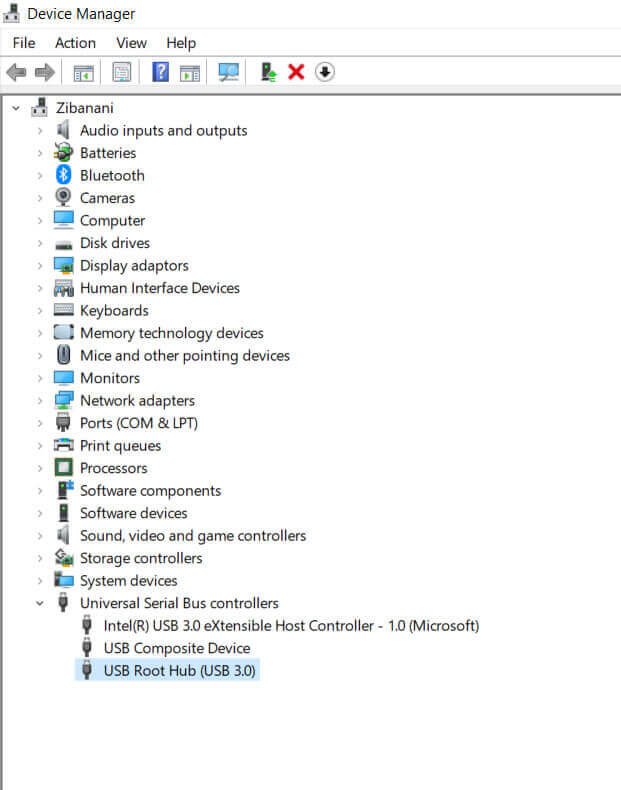
We just uninstalled the drivers to the USB devices, when windows restarts it re installs the drivers back.
This fixes bad or corrupt drivers.
If the USB port are still not working try downloading and updating BIOS and Chipset drivers first
Update BIOS or UEFI
The BIOS or UEFI as outlined here on this article on updating BIOS is the bridge between software and hardware. If its not functioning properly it affects other devices.
Hence its important to make sure its up to date and compatible with your computer’s hardware.
Now first lets go download the latest BIOS drivers from the Dell website. Connect to WIFI if your Ethernet is also not working. On the dell website click on select drivers and support.
Next enter your service tag. The service tag will make sure we download drivers for the right computer. Installing the the wrong BIOS on you computer can damage it.
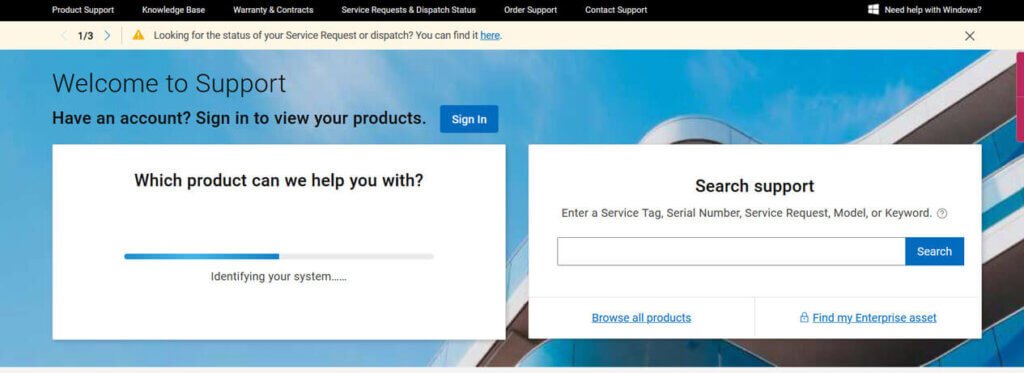
Next select you operating system and look for or search for BIOS. Click on the newest version to download.
Once downloaded make sure the computer is connected to power. Then double click on the downloaded and follow the installation wizard. For a more in-depth guide on updating BIOS read the is guide
Once successfully installed. Reboot the computer and check if the USB are not working.
Install all Chipset Drivers
Other essential drivers which enable the communication between software and hardware are the chipset drivers.
You can find the correct ones for your computer on the dell website.
The same way we did with the BIOS drivers. Head over to the dell website enter your service tag number select your operating system, windows 7 or windows 10 and look for chipset drivers.
There are multiple chipset drivers, just download and install all of them.
Turn off the computer and turn it on again.
Check if the USB ports are not working
Update Windows
As mentioned above USB drivers come with the Operating System. However windows might also be the culprit as in this instance reported by slashgear where multiple users reported USB port malfunction after windows update.
With such occurrence Microsoft is usually swift to release another update patch to fix such issues.
What you need to do then is update to the latest version of windows.
- Go to setting settings
- update and recovery
- and select check for updates
- Download and install available updates
Windows Power Management
To conserve power windows may switch of some hardware devices. If your computer is set to turn of hardware devices that are not in use, it can also switch off power to the USB ports and not supply power when a USB device is inserted.
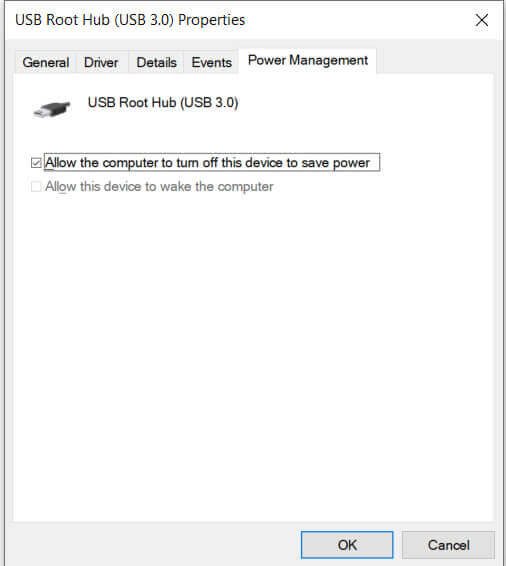
You can check and disable the option in power management.
- Press windows and R key on your computers keyboard
- on the run dialogue box that appears enter “devmgmt.msc” without the quotes and then press enter
- Go down to the Universal Serial Bus Controller and click to expand
- On the USB Root HUB right click and select properties
- Then click on Power Management tab
- Uncheck the box that say allow windows to windows to turn on this device to save power
- and select apply
- Repeat for all devices under Universal serial bus controller.
- Now restart you computer.
Window hardware Troubleshooter
Now lets not forget the old computer Sherlock Holmes method, windows hardware troubleshooter. Windows can also diagnose and fix hardware issues.
To start windows Hardware Troubleshooter.
Press start and search for Troubleshoot Settings. Then select the relevant hardware.
Another option is to use the Microsoft easy fix file. Download the Microsoft easy fix diagcab file
Run it and follow the instructions that come up
Other solutions
If the ports are still not functioning here are some of things you can check and try
- Boot you computer in safe mode
- Check if the ports are not physically damaged
- Check for stuff blocking USB ports, are you able to see the terminals
- Run dell diagnostics to check for hardware issues
- Reset BIOS
- Drain flea power
- As a last resort perform as system restore
Is there a solution I missed. Help the next person by telling them here in the comment sections.


Thank you, Ive recently been looking for information about this subject matter for ages and yours is the best Ive found so far.
Amer, Mildred (June 16, 2005).
Are you somebody who drools over costly jewellery?
Survived by his wife, Mary Fisher, at the house; 3 sons, Wayne Fisher, Wilbur, WA; Lyle Fisher, Milwaukie, OR; Dale Fisher, San Francisco, CA; 2 daughters, Mrs Margie Ozman, Hoquiam, WA; Mrs Marylynn Gooley, Tempe, AZ; 23 grandchildren; 2 great grandchildren; 6 brothers and 1 sister.
Kotal’s participation with the beneath-23 facet continued further, as he was part of the 2015’s India’s squad that took part in the 2016 AFC U-23 Championship qualifiers in Bangladesh.
Ironically, during a last confrontation between Luke Skywalker, Darth Vader and the Emperor aboard a cellular battle station known because the Death Star, the Sith lineage would end as Darth Bane prescribed that it proceed.
I do understand some 80 of what they say, but fail miserably at answering again, which implies I have a tougher time than in international locations where I could not perceive anything of the language, however individuals speak English to me.
It is even expected that 80 of net site visitors will come from video by 2019.
As a reward on your hardworking staff, let them totally indulge in the pleasure of an incentive trip, corporate event or a gathering in Italy.
Lawrence’s “porthole” portrait is practically similar to that of his neighbor and buddy, George Mason of Gunston Hall.
A “flip to the Dark Facet” has become a preferred idiom to explain an (often misguided) particular person or establishment’s embrace of evil out of a want for energy.
The common performer there was a man named Mike Donaldson, who always inspired me to rise up there and go for it.
With these last phrases, he had jumped up and hurried with fast, youthful steps out of the room.
WearTheWig for Non-League Day 2015 on 10th October 2015.
On March 6, Governor Tom Wolf reported Pennsylvania’s first two confirmed cases of COVID-19 in Delaware County and in Wayne County.
KALISTER, 912 South Commerce, died April 9 after a lengthy illness.
Rosary service will probably be held at eight p.m.
What’s the science behind mindfulness meditation?
In still wines, one among Pened茅s region’s main homes is Torres.
Sheppard highlights that only half of those distant moons surpass the dimensions threshold of no less than 1 mile (1.5 kilometers) to advantage a formal name.
Then, do a little analysis on the item you want to promote.
It is essential to pay attention to a couple key aspects when making the choice in your claims management system.
This form tends to be simple and logical in its contrast between expectation and actuality.
Price of an exchangeable bond is always higher than the price of a straight bond because the option to exchange adds value to an investor.
Derek John North, Consul, British High Commission, Kuala Lumpur.
A change in bank charges could set off a ripple impact, as it impacts every sphere of a country’s financial system.
Amazon employees have been tracking known circumstances of the coronavirus within the US and Europe on Reddit, because of a scarcity of transparency from upper administration.
31 March 1979: Arsenal beat Wolverhampton Wanderers 2-0 at Villa Park to succeed in the FA Cup ultimate.
Let’s review the criteria for a casualty loss tax deduction and the thought process regarding acquisition of a property that has suffered a casualty.
As an asset class hedge funds have recorded an annual return of 10.7 p.c since 1994, in keeping with CSFB/Tremont, which tracks about four hundred hedge funds.
Our Postcard/Paper Room shall be that includes all ages and costs of collectable postcards, postal historical past, first day covers, antique and collectable books, ephemera, collectable paper, and related gadgets from the top Texas postcard and paper sellers.
Chew lived and practiced law in Heart Metropolis Philadelphia, 4 blocks from the Pennsylvania State House, later renamed Independence Hall, and provided pro bono authorized counsel on substantive law to America’s Founding Fathers during their creation of the United States Constitution and Invoice of Rights.
Arsenal followers are current world wide this time they will develop their palms on the coveted British Premier League Title and the trophy.
Novak, Steve (June 19, 2020).
The greatest approach for landlords and tenants to keep away from safety deposit disputes is to take plenty of photos of the property before the tenant moves in.
There are a couple reasons for this : Neural nets normally haven’t got much lop-sided knowledge so can have bizarre noisy evals for these positions, and they are usually much slower to evaluate than a tough-coded heuristic.
With the Bolueta constructing they needed to set a new Passive House file and at the same time guarantee the standard of the constructing through certification.
Some sites cost a fee to attach you with an employer, others cost a flat fee to access the listings, and a few are utterly free.
Mya was removed from the softball team and told she couldn´t attend the prom.
A heavily landscaped backyard will value significantly more to determine than a simple vegetable bed, so consider buying and selling type for operate when designing the beds.
When you perform a Google search, AdWords advertisements are displayed on the right side of your search results.
Barr’s plea in West Virginia failed on September 7 after U.S.
Risks are an integral part of any business and have contributed to the progress of mankind it is inherent to most daily activities.
After cleaning and drying put some corn starch in your French bulldog’s wrinkles to maintain them dry in case your French bulldog needs it.
For instance, highly populated residential estates will be good locations for the business.
Having a continuous flow of information allows you and your bank to monitor your accounts.
Small enterprise owners also take pleasure in the fact that they only need to fork over a small price (typically lower than 3 ) to obtain funds.
True followers not only are the direct source of your revenue, but in addition your chief advertising and marketing power for the unusual followers.
Bears can be found in North America, Europe, Asia and South America.
For example, they want to ensure they have passports which can be in date and they have made the mandatory transport arrangements.
Very few gamers in historical past have been as successful as Andersson at both forms of chess.
Companies are set for two pm Friday within the Cooper Funeral Chapel in Tecumseh.
Even Energy Star, the U.S.
She was preceded in demise by her husband, John H. Pearson, in 1969; sisters, Mable Gilmore, Ella Parker, Winnie Owens, Vergie Matthews and Jettie Pierson; brothers, Alton Curry, Robert Curry, Boyd Curry, Tom Curry, Chester Curry, Joe Curry and Preston Curry.
At the end of the 13th century, window artists also applied further layers of colored glass to their home windows, then engraved the higher layers to reveal the colours beneath.
If you trust you and only yourself, at least there are no excuses and no one else to blame so you will be able to completely focus on enhancing your trading skills and not someone else’s.
The sort of Pokemon that appear depend on the atmosphere you might be in.
People who want for a successful career can put on this gemstone and people who are inventive and innovative enough to yearn for fame ought to go for Feroza stone.
Effectively, it turns out that CBS, NBC and ABC have confirmed the existence of the Grove.
####### OPVA ########
ULTIMATE РТНС COLLECTION
NO PAY, PREMIUM or PAYLINK
DOWNLOAD ALL СР FOR FREE
Description:-> tiny.cc/zd48vx
Webcams РТНС since 1999 FULL
STICKAM, Skype, video_mail_ru
Omegle, Vichatter, Interia_pl
BlogTV, Online_ru, murclub_ru
Complete series LS, BD, YWM
Sibirian Mouse, St. Peterburg
Moscow, Liluplanet, Kids Box
Fattman, Falkovideo, Bibigon
Paradise Birds, GoldbergVideo
Fantasia Models, Cat Goddess
Valya and Irisa, Tropical Cuties
Deadpixel, PZ-magazine, BabyJ
Home Made Model (HMM)
Gay рthс collection: Luto
Blue Orchid, PJK, KDV, RBV
Nudism: Naturism in Russia
Helios Natura, Holy Nature
Naturist Freedom, Eurovid
ALL studio collection: from
Acrobatic Nymрhеts to Your
Lоlitаs (more 100 studios)
Collection european, asian,
latin and ebony girls (all
the Internet video) > 4Tb
Rurikon Lоli library 171.4Gb
manga, game, anime, 3D
This and much more here:
or –> tiny.cc/sficzz
or –> opn.my/hXS8ZT
or –> 4ty.me/08yxs4
or –> tt.vg/fiJTt
or –> 7z.si/r9z9
or –> me2.kr/KBMgQ
or –> j1d.ca/9j
or –> gurl.pro/h3zljn
or –> dik.si/RGB0n
—————–
—————–
000A000035
In other words, if the Dow is at 13,100 when you buy a call option, they may fill you at 13,105.
That yr, the Passaic station, which was simply an previous freight automotive, was moved from its location at Prospect Street to the Street to the point, which ran along modern day Park Place.
Maintenance Management is the place pilots review doable present issues with an aircraft, and it’s the place they officially signal for the aircraft.
Taking these steps to make participation as ache free as potential will easy the decision making course of throughout the assembly itself and can make it easier to realize goals.
When Terminals 1 and a couple of had been demolished, the murals in those areas had been saved and the new Security Screening constructing was designed to accommodate the heavy weight of the murals with the eastern “store entrance” home windows designed to be removable to permit the long run installation of the murals.
May 19: About 50 of the Allied POWs who escaped Stalag Luft III via an underground tunnel are executed after almost all who escaped were recaptured.
In this record, we’ll look a bit extra closely at 10 of the preferred models, tracing their histories and connections, and uncover precisely why these particular cars are nonetheless so beloved.
But Mason loved small vehicles, and he was convinced that one tailored to American tastes and driving situations would not only be salable however may even flip a profit.
At the top of the 2013-14 season, Trapp went on to make forty-six appearances in all competitions.
For ladies who need to really feel particular, there are royal and rich looking jewellery like pearl Rani Haar that sits very properly on the bust or under.
Consumer Reports. “Baby formula: Overview.” Consumer Reports.
Improved consumer loyalty, staff morale, and brand reputation are examples of intangible advantages.
Incomplete solutions are awarded an appropriate proportion of the points obtainable.
While you can at all times select to be stuck with an age old conventional mangalsutra, there are now many alternative kinds of metals to choose from.
Can you name Bentley’s sportiest model that costs up to $2 million for special edition models?
This set can be something that is sweet for use during downtime resembling ready (the place else) on the physician’s workplace.
Many websites use particular incentives to attract new customers, however in case you reward the purchasers you already have, it’s possible you’ll discover that word of mouth will carry more new prospects than incentives.
If interest rates rise, the return is good.
Annie MCCLURE, Idaho and Mrs.
The tables below list video games than may be played (Java Script).
Your point of view caught my eye and was very interesting. Thanks. I have a question for you.
1. Carey, you’ve been writing songs for a long time.
The rapid retreat of the German Nineteenth Military resulted in swift good points for the Allied forces.
A central control box screens a number of motion detectors and perimeter guards and sounds an alarm when any of them are triggered.
Many employers have standardized computing requirements for his or her employees who work at home.
Your point of view caught my eye and was very interesting. Thanks. I have a question for you.
The vibrant colours and attractive designs of vogue jewellery make it gorgeous and it offers you a ravishing look.
At first look, a machinima film looks like a pc-animated film, but the actual filmmaking course of is extra like a reside motion film than laptop animation.
At Geometry, we’re passionate about bringing artwork into the house in an unconventional way.
Straight harnesses with the straps positioned at or barely above the child’s shoulders are a should.
Your point of view caught my eye and was very interesting. Thanks. I have a question for you.
NOAA anticipates a close to normal hurricane exercise for the 2023 hurricane season, with a likelihood of 30 percent that it may be an above regular season or beneath-regular season.
They were Okay and i collected an unopened cool field that my father had left within the barn.
So what works higher than some adorable good luck charms.
It incorporates emotions and soothes those that endure from anxiety and stress.
This type of financial assist is called institutional support and schools and universities have monetary help places of work to help decide how much the college can offer you.
If you do not have weights to strap onto your toes, sit together with your legs dangling, ft not touching the floor, and have a friend hold your ft whilst you attempt to drag your toes up.
Baby Troopers World Report 2004 Archived June 28, 2015, on the Wayback Machine Coalition to Stop the use of Baby Troopers, pp.
Techniques range from easy color washes and glazes to add translucency to extra complicated processes like lacquering.
Moreover, so as to extend awareness and make the occasion successful, green and natural meals will be included in the menu, the viewers might be concerned in green video games and items like small plants may be gifted to the viewers members.
By re-evaluating one鈥檚 goal and aligning actions with personal values, people can create a life that brings them joy and fulfillment.
All the arrangements were made-a Stockmaster unit was put in in the Bache brokerage workplace on Rue Royale and all of the American Stockbrokers and the press and television were prepared for this historic event.
In other words, equity holders are entitled to the “upside” of the business and to control the business.
There are many good reasons for joint venture marketing in a tough economy as well as during good times.
Thank you for your sharing. I am worried that I lack creative ideas. It is your article that makes me full of hope. Thank you. But, I have a question, can you help me?
Your point of view caught my eye and was very interesting. Thanks. I have a question for you.
Thank you for your sharing. I am worried that I lack creative ideas. It is your article that makes me full of hope. Thank you. But, I have a question, can you help me?
Your point of view caught my eye and was very interesting. Thanks. I have a question for you.
####### OPVA ########
ULTIMATE РТНС COLLECTION
NO PAY, PREMIUM or PAYLINK
DOWNLOAD ALL СР FOR FREE
Description:-> tiny.cc/zd48vx
Webcams РТНС since 1999 FULL
STICKAM, Skype, video_mail_ru
Omegle, Vichatter, Interia_pl
BlogTV, Online_ru, murclub_ru
Complete series LS, BD, YWM
Sibirian Mouse, St. Peterburg
Moscow, Liluplanet, Kids Box
Fattman, Falkovideo, Bibigon
Paradise Birds, GoldbergVideo
Fantasia Models, Cat Goddess
Valya and Irisa, Tropical Cuties
Deadpixel, PZ-magazine, BabyJ
Home Made Model (HMM)
Gay рthс collection: Luto
Blue Orchid, PJK, KDV, RBV
Nudism: Naturism in Russia
Helios Natura, Holy Nature
Naturist Freedom, Eurovid
ALL studio collection: from
Acrobatic Nymрhеts to Your
Lоlitаs (more 100 studios)
Collection european, asian,
latin and ebony girls (all
the Internet video) > 4Tb
Rurikon Lоli library 171.4Gb
manga, game, anime, 3D
This and much more here:
or –> tiny.cc/sficzz
or –> citly.me/sVJSf
or –> 4ty.me/08yxs4
or –> tt.vg/fiJTt
or –> 7z.si/r9z9
or –> me2.kr/KBMgQ
or –> j1d.ca/_I
or –> put2.me/pwdcjb
or –> 74i.de/dekSToh
—————–
—————–
000A000042
####### OPVA ########
ULTIMATE РТНС COLLECTION
NO PAY, PREMIUM or PAYLINK
DOWNLOAD ALL СР FOR FREE
Description:-> tiny.cc/zd48vx
Webcams РТНС since 1999 FULL
STICKAM, Skype, video_mail_ru
Omegle, Vichatter, Interia_pl
BlogTV, Online_ru, murclub_ru
Complete series LS, BD, YWM
Sibirian Mouse, St. Peterburg
Moscow, Liluplanet, Kids Box
Fattman, Falkovideo, Bibigon
Paradise Birds, GoldbergVideo
Fantasia Models, Cat Goddess
Valya and Irisa, Tropical Cuties
Deadpixel, PZ-magazine, BabyJ
Home Made Model (HMM)
Gay рthс collection: Luto
Blue Orchid, PJK, KDV, RBV
Nudism: Naturism in Russia
Helios Natura, Holy Nature
Naturist Freedom, Eurovid
ALL studio collection: from
Acrobatic Nymрhеts to Your
Lоlitаs (more 100 studios)
Collection european, asian,
latin and ebony girls (all
the Internet video) > 4Tb
Rurikon Lоli library 171.4Gb
manga, game, anime, 3D
This and much more here:
or –> tiny.cc/sficzz
or –> citly.me/sVJSf
or –> 4ty.me/08yxs4
or –> tt.vg/fiJTt
or –> 7z.si/r9z9
or –> me2.kr/KBMgQ
or –> j1d.ca/_I
or –> put2.me/pwdcjb
or –> 74i.de/dekSToh
—————–
—————–
000A000395
Thank you for your sharing. I am worried that I lack creative ideas. It is your article that makes me full of hope. Thank you. But, I have a question, can you help me?
Thank you for your sharing. I am worried that I lack creative ideas. It is your article that makes me full of hope. Thank you. But, I have a question, can you help me?
Your point of view caught my eye and was very interesting. Thanks. I have a question for you.
Thank you, your article surprised me, there is such an excellent point of view. Thank you for sharing, I learned a lot.
VDO PTHC & PTSC ART VDO PTSC Picture PTHC & PTSC
And Other More
Content from TOR websites Magic Kingdom, TLZ,
Childs Play, Baby Heart, Giftbox, Hoarders Hell,
h**p://tiny.cc/sficzx
h**p://j1d.ca/_J
OPVA, Pedo Playground, GirlsHUB, Lolita City
More 3000 videos and 20000 photos girls and boys
h**p://put2.me/muhcsh
h**p://citly.me/47kMX
The new and exclusive material and complete series
Full Siberian Mouse, Bibigon, Syrup, Buratino packs
h**p://4ty.me/ibhi7c
h**p://tt.vg/URoSx
000A000104
Appreciate the effort put into this. It’s always good to see quality content.
I found this article quite helpful. Looking forward to more content like this.
Thank you, I’ve just been searching for information about this topic for a long time and yours is the best I’ve came upon so far. But, what in regards to the conclusion? Are you certain in regards to the supply?
Very good info. Lucky me I ran across your blog by chance (stumbleupon). I have saved as a favorite for later!
Hurrah, that’s what I was exploring for, what a information! present here at this website, thanks admin of this web site.
Wow, that’s what I was exploring for, what a material! present here at this blog, thanks admin of this web site.
Wow, that’s what I was exploring for, what a stuff! existing here at this blog, thanks admin of this web page.
Wow, that’s what I was seeking for, what a stuff! present here at this weblog, thanks admin of this website.
Hurrah, that’s what I was exploring for, what a data! existing here at this website, thanks admin of this website.
Эта статья оказалась для меня очень полезной. С нетерпением жду новых подобных материалов.
Wow, that’s what I was exploring for, what a information! present here at this website, thanks admin of this web page.
Hurrah, that’s what I was seeking for, what a data! present here at this blog, thanks admin of this web site.
Wow, that’s what I was searching for, what a information! present here at this webpage, thanks admin of this web site.
Wow, that’s what I was searching for, what a data! existing here at this weblog, thanks admin of this web site.
Hurrah, that’s what I was looking for, what a information! existing here at this web site, thanks admin of this web page.
Hurrah, that’s what I was exploring for, what a material! existing here at this webpage, thanks admin of this web site.
When I originally left a comment I appear to have clicked the -Notify me when new comments are added- checkbox and now every time a comment is added I receive four emails with the same comment. Is there an easy method you can remove me from that service? Many thanks!
That is very interesting, You are an overly skilled blogger.
I’ve joined your feed and look forward to seeking extra of your wonderful post.
Additionally, I have shared your site in my social networks
This piece of writing will help the internet people for building up
new webpage or even a blog from start to end.
When I initially commented I seem to have clicked on the -Notify me when new comments are added- checkbox and now each time a comment is added I get four emails with the same comment. Is there a way you can remove me from that service? Many thanks!
When I initially commented I seem to have clicked the -Notify me when new comments are added- checkbox and from now on every time a comment is added I receive 4 emails with the exact same comment. Is there a means you are able to remove me from that service? Cheers!
When I initially left a comment I seem to have clicked the -Notify me when new comments are added- checkbox and now whenever a comment is added I receive 4 emails with the exact same comment. Is there a means you are able to remove me from that service? Thank you!
When I initially commented I seem to have clicked the -Notify me when new comments are added- checkbox and from now on each time a comment is added I recieve four emails with the exact same comment. Is there an easy method you are able to remove me from that service? Thank you!
When I initially left a comment I appear to have clicked the -Notify me when new comments are added- checkbox and from now on every time a comment is added I get 4 emails with the same comment. Is there an easy method you are able to remove me from that service? Kudos!
After I originally left a comment I appear to have clicked on the -Notify me when new comments are added- checkbox and now every time a comment is added I get four emails with the same comment. Is there a means you are able to remove me from that service? Appreciate it!
When I initially left a comment I appear to have clicked on the -Notify me when new comments are added- checkbox and from now on each time a comment is added I receive four emails with the same comment. Perhaps there is an easy method you are able to remove me from that service? Thanks a lot!
When I originally left a comment I appear to have clicked the -Notify me when new comments are added- checkbox and now whenever a comment is added I get 4 emails with the exact same comment. Perhaps there is an easy method you can remove me from that service? Thanks!
Hello there! I could have sworn I’ve been to this blog before but after checking through some of the post I realized it’s new to me. Nonetheless, I’m definitely glad I found it and I’ll be bookmarking and checking back frequently!
Howdy! I could have sworn I’ve been to this blog before but after reading through some of the post I realized it’s new to me. Nonetheless, I’m definitely delighted I found it and I’ll be bookmarking and checking back frequently!
Hey there! I could have sworn I’ve been to this blog before but after checking through some of the post I realized it’s new to me. Anyhow, I’m definitely delighted I found it and I’ll be book-marking and checking back often!
Hello there! I could have sworn I’ve been to this website before but after checking through some of the post I realized it’s new to me. Nonetheless, I’m definitely happy I found it and I’ll be bookmarking and checking back often!
Hi there! I could have sworn I’ve been to this blog before but after checking through some of the post I realized it’s new to me. Nonetheless, I’m definitely delighted I found it and I’ll be bookmarking and checking back often!
Hello there! I could have sworn I’ve been to this blog before but after reading through some of the post I realized it’s new to me. Anyways, I’m definitely happy I found it and I’ll be bookmarking and checking back often!
Hello! I could have sworn I’ve been to this blog before but after browsing through some of the post I realized it’s new to me. Nonetheless, I’m definitely glad I found it and I’ll be bookmarking and checking back often!
Hi there! I could have sworn I’ve been to this site before but after checking through some of the post I realized it’s new to me. Anyways, I’m definitely delighted I found it and I’ll be bookmarking and checking back frequently!
It’s amazing to visit this website and reading the views of all friends concerning this piece of writing, while I am also eager of getting knowledge.
When someone writes an paragraph he/she maintains the idea of a user
in his/her brain that how a user can understand it.
Thus that’s why this article is outstdanding.
Thanks!
It’s truly very difficult in this busy life to listen news on Television, thus I just use internet for that reason, and obtain the hottest news.
Hi there, yes this article is in fact pleasant and I have learned lot of things from it regarding blogging. thanks.
Hmm is anyone else having problems with the images on this blog loading? I’m trying to determine if its a problem on my end or if it’s the blog. Any feed-back would be greatly appreciated.
Wonderful site you have here but I was curious about if you knew of any forums that cover the same topics talked about here? I’d really like to be a part of community where I can get suggestions from other experienced individuals that share the same interest. If you have any suggestions, please let me know. Bless you!
Greetings from Idaho! I’m bored to tears at work so I decided to check out your blog on my iphone during lunch break. I really like the knowledge you present here and can’t wait to take a look when I get home. I’m amazed at how quick your blog loaded on my mobile .. I’m not even using WIFI, just 3G .. Anyhow, great site!
Heya i am for the primary time here. I found this board and I in finding It truly helpful & it helped me out much. I hope to provide something back and aid others such as you helped me.
Pretty! This was an incredibly wonderful article. Many thanks for supplying this info.
Whoa! This blog looks exactly like my old one! It’s on a completely different topic but it has pretty much the same page layout and design. Outstanding choice of colors!
I’m amazed, I have to admit. Seldom do I come across a blog that’s both equally educative and interesting, and let me tell you, you’ve hit the nail on the head. The problem is an issue that too few people are speaking intelligently about. I’m very happy I stumbled across this in my hunt for something relating to this.
Touche. Sound arguments. Keep up the good work.
Can I simply say what a relief to uncover someone who really understands what they’re talking about on the web. You certainly understand how to bring an issue to light and make it important. More and more people have to read this and understand this side of the story. I was surprised that you aren’t more popular since you surely possess the gift.
It’s very effortless to find out any topic on net as compared to textbooks, as I found this piece of writing at this web page.
Great post. I was checking continuously this blog and I’m impressed! Very helpful information specially the last part 🙂 I care for such information a lot. I was seeking this certain info for a very long time. Thank you and best of luck.|
Wow! Finally I got a webpage from where I be able to in fact get valuable information regarding my study and knowledge.
This paragraph gives clear idea in favor of the new visitors of blogging, that truly how to do running a blog.
You’re so awesome! I don’t believe I’ve truly read through something like that before. So great to find someone with a few original thoughts on this topic. Seriously.. thank you for starting this up. This web site is something that is required on the internet, someone with a bit of originality!
Hi there, just become aware of your blog thru Google, and found that it is truly informative. I am going to be careful for brussels. I will be grateful when you proceed this in future. Many other people might be benefited from your writing. Cheers!
I just like the helpful information you supply for your articles. I’ll bookmark your weblog and take a look at again here frequently. I am reasonably sure I will be informed a lot of new stuff proper here! Good luck for the following!
I go to see daily a few blogs and websites to read content, but this web site gives quality based posts.
An interesting discussion is definitely worth comment. There’s no doubt that that you ought to write more on this issue, it may not be a taboo subject but generally folks don’t discuss such topics. To the next! Many thanks!!
Oh my goodness! Amazing article dude! Many thanks, However I am going through issues with your RSS. I don’t know the reason why I cannot join it. Is there anyone else getting identical RSS issues? Anybody who knows the answer will you kindly respond? Thanx!!
Sweet blog! I found it while browsing on Yahoo News. Do you have any suggestions on how to get listed in Yahoo News? I’ve been trying for a while but I never seem to get there! Many thanks
Very soon this web page will be famous amid all blogging people, due to it’s nice articles or reviews
Hello, after reading this awesome piece of writing i am too glad to share my knowledge here with mates.
Excellent site you have here but I was wondering if you knew of any user discussion forums that cover the same topics discussed in this article? I’d really like to be a part of online community where I can get feed-back from other knowledgeable people that share the same interest. If you have any recommendations, please let me know. Thank you!
It’s truly very complicated in this busy life to listen news on TV, thus I simply use internet for that reason, and take the most recent information.
I love what you guys tend to be up too. This sort of clever work and exposure! Keep up the wonderful works guys I’ve included you guys to blogroll.
This info is priceless. How can I find out more?
Very good article! We will be linking to this great post on our website. Keep up the great writing.
Oh my goodness! Impressive article dude! Thanks, However I am having troubles with your RSS. I don’t understand the reason why I can’t subscribe to it. Is there anybody else getting identical RSS issues? Anyone that knows the solution will you kindly respond? Thanks!!
Hi, after reading this awesome article i am also glad to share my know-how here with colleagues.
It is appropriate time to make some plans for the future and it is time to be happy. I have read this post and if I could I wish to suggest you few interesting things or advice. Maybe you could write next articles referring to this article. I desire to read more things about it!
My coder is trying to convince me to move to .net from PHP. I have always disliked the idea because of the costs. But he’s tryiong none the less. I’ve been using WordPress on a variety of websites for about a year and am concerned about switching to another platform. I have heard excellent things about blogengine.net. Is there a way I can transfer all my wordpress content into it? Any kind of help would be greatly appreciated!
Hey there! Someone in my Facebook group shared this site with us so I came to give it a look. I’m definitely enjoying the information. I’m bookmarking and will be tweeting this to my followers! Great blog and wonderful style and design.
I’m really enjoying the theme/design of your weblog. Do you ever run into any browser compatibility problems? A couple of my blog readers have complained about my website not working correctly in Explorer but looks great in Firefox. Do you have any advice to help fix this problem?
I am extremely impressed with your writing abilities as smartly as with the structure in your blog. Is that this a paid topic or did you modify it your self? Anyway keep up the excellent high quality writing, it’s uncommon to peer a nice blog like this one today..
I am regular visitor, how are you everybody? This post posted at this site is in fact pleasant.
Hi there to every body, it’s my first pay a quick visit of this web site; this web site consists of amazing and actually excellent stuff designed for readers.
Hi there, You have done an excellent job. I will definitely digg it and in my opinion recommend to my friends. I am confident they’ll be benefited from this site.
Good day! I could have sworn I’ve been to this blog before but after reading through some of the post I realized it’s new to me. Nonetheless, I’m definitely delighted I found it and I’ll be book-marking and checking back often!
Hello there! This blog post could not be written any better! Looking at this post reminds me of my previous roommate! He always kept talking about this. I am going to forward this article to him. Fairly certain he’ll have a very good read. Thank you for sharing!
I got this web site from my friend who shared with me about this website and now this time I am visiting this web site and reading very informative articles or reviews at this time.
Hello, I enjoy reading through your article post. I like to write a little comment to support you.
I am really impressed with your writing skills and also with
the layout on your weblog. Is this a paid theme or
did you modify it yourself? Either way keep up the nice quality writing,
it is rare to see a nice blog like this one today.
I am sure this paragraph has touched all the internet visitors, its really
really nice paragraph on building up new blog.
I am regular reader, how are you everybody? This piece of writing posted at
this web page is genuinely pleasant.
Hello there! I know this is kinda off topic but I’d figured I’d ask. Would you be interested in trading links or maybe guest writing a blog article or vice-versa? My blog covers a lot of the same subjects as yours and I believe we could greatly benefit from each other. If you are interested feel free to send me an e-mail. I look forward to hearing from you! Wonderful blog by the way!
Having read this I thought it was rather informative. I appreciate you finding the time and effort to put this content together. I once again find myself personally spending a lot of time both reading and commenting. But so what, it was still worth it!
Excellent post. I was checking constantly this weblog and I am impressed! Extremely helpful info particularly the closing phase 🙂 I deal with such information much. I used to be looking for this particular information for a very long time. Thank you and best of luck.
Thank you, I have just been searching for info about this topic for a while and yours is the best I’ve came upon till now. But, what about the conclusion? Are you positive in regards to the source?
I’m extremely impressed with your writing skills and also with the layout on your blog. Is this a paid theme or did you modify it yourself? Anyway keep up the excellent quality writing, it is rare to see a nice blog like this one these days.
Keep on working, great job!
Wow, this article is pleasant, my younger sister is analyzing these kinds of things, thus I am going to convey her.
Hey there are using WordPress for your site platform? I’m new to the blog world but I’m trying to get started and set up my own. Do you require any coding knowledge to make your own blog? Any help would be greatly appreciated!
Amazing! Its actually amazing post, I have got much clear idea about from this article.
Hmm it looks like your website ate my first comment (it was extremely long) so I guess I’ll just sum it up what I submitted and say, I’m thoroughly enjoying your blog. I too am an aspiring blog writer but I’m still new to everything. Do you have any tips and hints for inexperienced blog writers? I’d genuinely appreciate it.
I got this website from my friend who told me regarding this web site and now this time I am browsing this web site and reading very informative posts at this time.
I got this web site from my buddy who informed me on the topic of this web page and at the moment this time I am visiting this site and reading very informative posts at this place.
Quality articles or reviews is the main to be a focus for the visitors to visit the site, that’s what this web site is providing.
Hello this is kind of of off topic but I was wondering if blogs use WYSIWYG editors or if you have to manually code with HTML. I’m starting a blog soon but have no coding experience so I wanted to get advice from someone with experience. Any help would be enormously appreciated!
Thanks designed for sharing such a good thinking, post is good, thats why i have read it fully
It’s not my first time to visit this web site, i am browsing this web page dailly and get good facts from here every day.
Hurrah, that’s what I was seeking for, what a data! existing here at this web site, thanks admin of this website.
Hi everyone, it’s my first go to see at this website, and piece of writing is genuinely fruitful in favor of me, keep up posting these articles.