What is flea power in computers?
Flea power is the residual or static electricity that remains on electrical components like the motherboard even when you have them switched off. Bad computer capacitors can store static electricity even if its powered off, disconnected from the AC adapter and without a battery.
The retained power also know as electrostatic discharge is a tiny charge which can make your fans spin or computer to run for about 10 seconds. This may cause your computer to fail to turn off as discussed hear with this dell xps 13
Remove Flea power on Dell inspiron laptop.

Earlier we wrote an article on how to fix a Dell laptop which wont turn on . The laptop failed to turn on because of the electrostatic discharge. Flea power can cause your motherboard to short out and cause your computer not to turn on or just show a blank screen. So to clear the flea power on your laptop or desktop computer do the following steps
- If its a laptop remove the battery and then disconnect it from the AC adapter.
- Press and hold down the power button for 15 seconds then release it.
- Put the battery back and then connect the AC adapter.
- Turn on your laptop or the computer.
This is not a dell only problem it affects all other brands be it an HP laptop or a server. Basically if it has failing capacitors it will have such issues. Draining the power is a fix for a number of things, maybe the computer is showing a blank screen, it won’t turn on or its a short circuiting motherboard.
The same applies for desktop computers.
Its not a frequent problem unless your job is servicing servers and troubleshooting hardware problems. So when trouble shooting your computer next time keep in mind draining flea power can be the solution to the problem.
I have used it to “fix” a lot of computers so to say
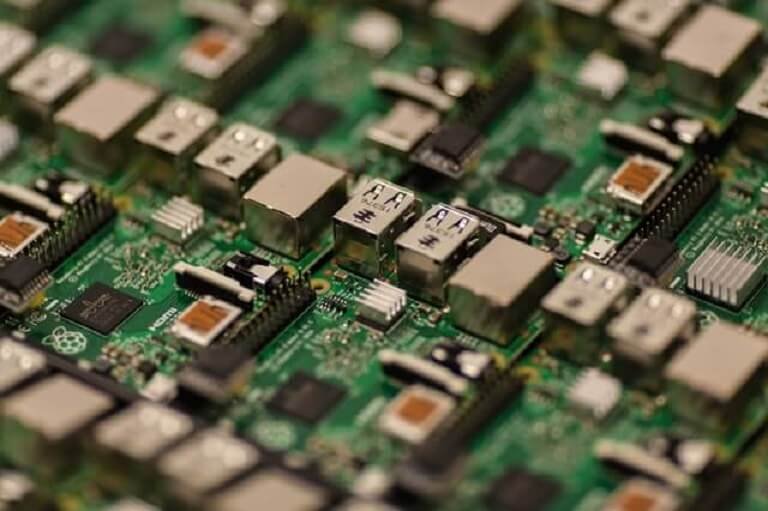
What causes it.
In as much as this will fix your computer if the same issue keeps occurring the issue is hardware related, which means draining flea power will be a temporary fix.
What this means is that if your computer continually keeps retaining that much static charge to cause a malfunction, it can be a case of band grounding , bad capacitors, open circuit etc.
Please don’t hesitate to leave comments and suggestions below.


Thanks for the great info.. I was just wondering what the flea power is and how to fix problem on laptop that won’t boot up.
Hi Rajesh
If your laptop won’t boot read more about possible problems and solutions in this article https://accatech.com/dell-inspiron-laptop-wont-turn/. Flea power is just one of the possible problems it might be something else.
I have a Dell desktop running Windows 7 and am bedeviled by a flea power problem. Every night I shut down (and turn off the monitors (2)), and 5 mornings out of 7, the power won’t come on. Green light in back (power is being delivered), but pushing the power button… nothing.
So I go through the same routine: first, disconnect power (takes about 25 seconds for the green light to finally dim out). I wait another 30 seconds, and then I press the power button and hold it for 20 seconds… presumably discharging any remaining static electricity). I then reconnect power, and 1 time out of 10, it will start up.
On the 9 other times, I have to disconnect everything: monitors, internet, usb connectors (mouse and keyboard) and of course power cord. Press and hold power button for 20 seconds, release, and then reconnect power cord (only). Then, holding my breath, I press the power button. 5 times out of (remaining 9), it will start up. And the other four times it “tries” to start: a little light flashes behind the power button, and nothing. I press again, another tiny flash, and nothing, I press one more time, and 3 out of 4 times, it will “turn over” (like a car with a failing battery…). That one remaining time? I have to disconnect the power cord and again press the power button to release (new) static electricity. (The little flash appears, convincing me that “some” residual power is there in the machine, but somehow not enough.) So far, after the second drain, that last remaining time does start after reconnecting power cord the second time. I then have to reconnect everything.
It’s getting real tedious, so if anyone has 1) a diagnosis from experience, or 2) a solution other than “buy a new computer”, I would love to hear it.
Thanks,
R
Rick
Hardware is the main culprit when it comes to flea power problems. Have you tried running the built in Dell ePSA (Pre-boot System Assesment). If you haven’t, run it and see if any of the hardware gives errors. To run ePSA press the F12 key when computer attempts to boot. It goes through all the various hardware on your computer checking for errors. If you get an error message use the online dell diagnostics to figure out what the error code means.
Hi, i have a dell inspiron and i am suffering from the same problem, it all started when i left my laptop on charge over night and there was some problem with my home’s power source. At first the laptop didn’t start and after some hit and trials it did start without battery. Eventually with my research i am confused between overheating and flea power as the laptop does shuts down abruptly and starts only after draining the flea power. Help ASAP.
I forgot to add : dell inspiron laptop and battery passes all the diagnostic tests.
Hi Nikesh.
1. Normally if a PC is wont turn on because of overheating it takes a bit of time to cool down then it will turn on. If that the case you may want check if your cooling system is working are the fans spinning and so on.
2. What is happening when you put the battery back, does it charge, does it switch off those might be some clues
(granted, this issue was from 3 years ago, so, this reply is for the benefit of others)
Given your symptoms, I’d say you’re due for a new power supply. Desktops need new power supplies every 5 years or so, depending on usage, of course (n.b., continuous use is better than constantly turning the machine on and off). Power supplies are inexpensive (under $50) and can be installed in-store or by the owner (after unplugging, the hardest part is removing and replacing screws; also, sometimes the power supply can be a really tight fit). Make sure to get the right size power supply; do NOT opt for “more power,” which would mean a larger power supply, and, odds are, no fit!
Hi! I have a Lenova ideapad 110S and I’ve only had it for a few months. Suddely this morning my laptop wont charge. It comes on with the Charger connected but it dosen’t charge at all, so Im basically using it as a desktop. I called the company and got assistance but all they said was to send it in and I really need it for college stuff. I’ve tried almost everything and I was wondering if you could help me. I want to try and remove the flea power but I cant remove the battery. Please help if you can. Thank you x
Hi Katie
Its unfortunate that your ideapdad is not charging at such an early stage. There are a couple of things that you can check. I haveexplained in detail on this article https://accatech.com/dell-laptop-plugged-in-but-not-charging-fix/.
Not working by this method.
I didn’t know it was called flea power, but I have used this complete draining technique to sort out many problems with Dell laptops not wanting to boot or throwing up other problems.
But what to do with an E7270 – where the battery is inside the machine? I can remove it, but it’s quite a hassle (removing the screws and then the battery and its cable – running the risk of damaging something inside the machine each time I do it)…
What is the protocol for laptops with internal batteries (especially if this is the new trend?)?
Many thanks!
I have found out on some laptops pressing an holding the power button works even if the battery is is still connected.
You can attempt to do the same. Press and hold the power button without removing the battery.
Brilliant solution. It fixed my Dell XPS 13 9350 i7!!!
My laptop was ‘pretending’ to have a LCD failure and wouldn’t not boot (i.e. 2 Orange LED flashes, 7 White LED flashes). I managed to check my LCD by pressing the power button and the ‘D’ key to force the inbuilt screen diagnostic test. I was surprised when the screen came on and displayed the 3 RGB colours in sequence.
So I tried you FLEA power solution 3 times, but it didn’t work. So being seriously miffed, I didn’t bother to put the battery back in and put my laptop in the draw for 24 hours.
I then reluctantly phoned Dell to arrange an expensive out-of-warranty repair. As I was boxing up the laptop I decided to give it one last chance. I held the power button for about 1 minute, then put the battery back in, screwed the base back on and pressed the power button.
It powered up first time as if nothing had happened!! Works perfectly and all diagnostics are fine.
Unbelievable. I was looking at a £400+ repair job and its now not needed. Can’t thank you enough. Never heard of FLEA power before, but I do now.
So to anyone in the same situation, leave your laptop for 24hrs with the battery removed. Then follow the instruction in this article. It brought my stone dead very expensive laptop back to life. All Good!
On a laptop such as a Dell XPS, you don’t need to actually remove the battery. Just unplug the connector to the motherboard. I then loosely put the bottom cover back on. Hold the power button for 10 secs, then wait a min. I then plug in the external power, if it’s the Flea problem it should boot right up. I then shut it down, open it back up, plug in the battery, loosely replace that bottom cover again, then see if it will boot on battery. Mine did. I shut it back down, flipped it over and re-screwed on the bottom cover. Done. Works like it’s new.
Your article helped me a lot, is there any more related content? Thanks!
Your point of view caught my eye and was very interesting. Thanks. I have a question for you.
Thank you for your sharing. I am worried that I lack creative ideas. It is your article that makes me full of hope. Thank you. But, I have a question, can you help me?
Can you be more specific about the content of your article? After reading it, I still have some doubts. Hope you can help me.
Your point of view caught my eye and was very interesting. Thanks. I have a question for you.
Hem sahada hem kapalı alanlarda kullanılabilecek özel güvenlik kıyafetleri ile kurumsal konfor sunuyoruz.
Özel güvenlik görevlilerinin resmi görünümünü tamamlayan kıyafetlerimiz, aynı zamanda konfor sunar.
Özel güvenlik görevlilerinin resmi görünümünü tamamlayan kıyafetlerimiz, aynı zamanda konfor sunar.
Her kurumun güvenlik anlayışına uygun olarak özelleştirilebilen özel güvenlik kıyafetleri sunmaktayız.
Yerli üretim gücümüzle sektöre değer katıyoruz.
Riskleri azaltan değil, ortadan kaldırmayı hedefleyen iş güvenliği malzemeleri sunuyoruz.
Özel güvenlik kıyafetleri yalnızca görev tanımının bir parçası değil; temsil edilen otoritenin sahadaki en net yansımasıdır.
Personelin rahat hareket etmesini sağlayan kesimler ve dayanıklı kumaşlar özel güvenlik için standarttır.
Fonksiyonel cepler, fermuar detayları ve yıpranmaz kumaşlar ile iş elbiseleri artık çok daha gelişmiş.
Firmaların kurumsal imajına katkı sağlayan giyim seçenekleriyle markalaşmayı destekliyoruz.
Yazlık ve kışlık özel güvenlik kıyafetleri seçeneklerimizle dört mevsim tam destek sağlıyoruz.
Özel günlerde giyebileceğim zarif parçalar bulmak kolaylaştı.
Danzy markasını yeni keşfettim, ürün kalitesi gerçekten beklentimin çok üzerinde çıktı. Özellikle kargo süresi çok hızlıydı!
Danzy markasını yeni keşfettim, ürün kalitesi gerçekten beklentimin çok üzerinde çıktı. Özellikle kargo süresi çok hızlıydı!
Elbiselerin kalıbı o kadar düzgün ki terziye ihtiyaç duymadım.
Özellikle basic tasarımlarındaki şıklık anlayışlarını çok beğeniyorum.
Uygun fiyatlı ama kalitesinden ödün vermeyen bir marka arıyorsanız Danzy tam yerinde.
Sosyal medyada görünce denemek istedim, şimdi favori markam oldu.
Özel günlerde giyebileceğim zarif parçalar bulmak kolaylaştı.
Giydiğimde kendimi özel hissettiğim parçalar arıyordum, Danzy bu ihtiyacımı karşıladı.
Gardırobuma kattığım her Danzy ürünü uzun ömürlü çıktı.
Her alışverişimde aynı memnuniyeti yaşadığım ender markalardan biri oldular.
Yeni sezon ürünleriyle hem ofiste hem dışarıda şık olmak mümkün.
Artık klasik zincir mağazalardan uzak duruyorum, Danzy yeterli geliyor.
Ürünlerde kullanılan kumaşlar hem kaliteli hem de nefes alıyor, özellikle yazlıklar için harika.
Danzy’deki elbiseleri kombinlemek çok kolay, çok yönlü tasarımlar sunuyorlar.
Oversize giyimde şıklığı yakalamak zordur, Danzy bu işi çözmüş.
This made my day better, thank you! Truly appreciated!
I really liked this.
uqufefjvnoyxmzviuxjuotdjfldwig
It’s hard to come by experienced people in this particular topic, but you seem like you know what you’re talking about! Thanks
If you would like to increase your experience simply keep visiting this web page and be updated with the hottest information posted here.
Thanks for sharing. I read many of your blog posts, cool, your blog is very good.
Hello! This is my 1st comment here so I just wanted to give a quick
shout out and tell you I genuinely enjoy reading through your articles.
Can you recommend any other blogs/websites/forums that cover the
same topics? Appreciate it!
Can you be more specific about the content of your article? After reading it, I still have some doubts. Hope you can help me.
This content is exactly what our community needed right now
Really appreciate how much effort you put into this
This made me smile today
nywhyfqiiffesxoeldmyhdnlvsdqyq
Teknolojiyle birleşen sineklik sistemleri modern yaşamın vazgeçilmezi oldu. Fenster Systems bu trendi takip ediyor.
Kapı sineklikleri, özellikle yaz akşamlarında büyük konfor sağlar. Fenster Systems bu alanda uzman çözümler üretir.
Your article helped me a lot, is there any more related content? Thanks!
qggxqugpnurjtnzewiorwzdeihjrve
ywtntokxehsplvgiptuwveqnxfippm
wHCNgkCqnqNPHhwJaQmwsox
mevvpnmemjedogjtdvpfoltifjqfly
Your point of view caught my eye and was very interesting. Thanks. I have a question for you.
This post touched my heart today in ways I cannot explain 🔥
Really helpful approach here
Your article helped me a lot, is there any more related content? Thanks!
Greate article. Keep writing such kind of info on your site. Im really impressed by your blog.
Very good information. Lucky me I found your website by chance (stumbleupon). I have book-marked it for later!
Wow, that’s what I was seeking for, what a data! present here at this webpage, thanks admin of this website.
Wow, that’s what I was seeking for, what a material! present here at this webpage, thanks admin of this web page.
Wow, that’s what I was exploring for, what a data! existing here at this webpage, thanks admin of this site.
Wow, that’s what I was looking for, what a stuff! present here at this website, thanks admin of this web page.
Hurrah, that’s what I was searching for, what a material! existing here at this weblog, thanks admin of this web site.
Wow, that’s what I was looking for, what a material! existing here at this web site, thanks admin of this web site.
Hurrah, that’s what I was exploring for, what a information! present here at this website, thanks admin of this web site.
Wow, that’s what I was seeking for, what a data! existing here at this weblog, thanks admin of this web page.
Wow, that’s what I was searching for, what a information! existing here at this weblog, thanks admin of this site.
Wow, that’s what I was searching for, what a data! present here at this web site, thanks admin of this web page.
When I originally left a comment I appear to have clicked on the -Notify me when new comments are added- checkbox and from now on each time a comment is added I receive 4 emails with the exact same comment. Perhaps there is a way you are able to remove me from that service? Thanks!
Hello! I’ve been reading your web site for
a long time now and finally got the bravery to go ahead and give you a shout out from Kingwood Tx!
Just wanted to mention keep up the excellent work!
After I initially commented I appear to have clicked the -Notify me when new comments are added- checkbox and now each time a comment is added I receive 4 emails with the same comment. There has to be a way you are able to remove me from that service? Many thanks!
When I originally left a comment I seem to have clicked the -Notify me when new comments are added- checkbox and from now on every time a comment is added I recieve four emails with the exact same comment. There has to be a way you can remove me from that service? Thanks!
After I originally commented I appear to have clicked the -Notify me when new comments are added- checkbox and from now on each time a comment is added I receive four emails with the same comment. Perhaps there is a means you can remove me from that service? Kudos!
After I initially commented I seem to have clicked on the -Notify me when new comments are added- checkbox and from now on each time a comment is added I recieve 4 emails with the exact same comment. Is there a means you can remove me from that service? Appreciate it!
When I originally commented I seem to have clicked the -Notify me when new comments are added- checkbox and from now on every time a comment is added I get four emails with the exact same comment. Perhaps there is an easy method you are able to remove me from that service? Appreciate it!
After I originally commented I seem to have clicked on the -Notify me when new comments are added- checkbox and from now on every time a comment is added I get four emails with the same comment. Is there a means you are able to remove me from that service? Many thanks!
After I initially left a comment I seem to have clicked the -Notify me when new comments are added- checkbox and from now on each time a comment is added I get 4 emails with the exact same comment. Is there a means you can remove me from that service? Many thanks!
Hi there! I could have sworn I’ve been to this blog before but after reading through some of the post I realized it’s new to me. Anyhow, I’m definitely happy I found it and I’ll be book-marking and checking back frequently!
Howdy! I could have sworn I’ve been to this website before but after checking through some of the post I realized it’s new to me. Nonetheless, I’m definitely glad I found it and I’ll be bookmarking and checking back frequently!
Hello there! I could have sworn I’ve been to this site before but after checking through some of the post I realized it’s new to me. Anyways, I’m definitely happy I found it and I’ll be bookmarking and checking back often!
Hey! I could have sworn I’ve been to this blog before but after browsing through some of the post I realized it’s new to me. Nonetheless, I’m definitely glad I found it and I’ll be book-marking and checking back frequently!
Hello there! I could have sworn I’ve been to this site before but after browsing through some of the post I realized it’s new to me. Anyhow, I’m definitely happy I found it and I’ll be book-marking and checking back often!
My partner and I stumbled over here from a different page and thought I might as well check things out. I like what I see so now i am following you. Look forward to looking at your web page again.
This design is wicked! You obviously know how to keep a reader amused. Between your wit and your videos, I was almost moved to start my own blog (well, almost…HaHa!) Wonderful job. I really enjoyed what you had to say, and more than that, how you presented it. Too cool!
Can you tell us more about this? I’d care to find out more details.
Hi there, I read your blog like every week. Your story-telling style is witty, keep doing what you’re doing!
Wow, marvelous blog layout! How long have you been blogging for? you make blogging look easy. The overall look of your site is fantastic, let alone the content!
Howdy I am so glad I found your web site, I really found you by accident, while I was researching on Bing for something else, Anyways I am here now and would just like to say cheers for a incredible post and a all round entertaining blog (I also love the theme/design), I don’t have time to go through it all at the minute but I have book-marked it and also included your RSS feeds, so when I have time I will be back to read much more, Please do keep up the excellent work.
After checking out a handful of the articles on your web site, I honestly like your way of blogging. I book-marked it to my bookmark website list and will be checking back soon. Take a look at my website too and let me know how you feel.
Greetings! Very helpful advice in this particular post! It is the little changes that produce the largest changes. Thanks a lot for sharing!
I do consider all the concepts you’ve introduced to your post. They’re very convincing and can definitely work. Nonetheless, the posts are very brief for novices. May just you please lengthen them a little from next time? Thanks for the post.
This is my first time pay a quick visit at here and i am actually pleassant to read everthing at single place.
I got this web site from my buddy who informed me regarding this web site and now this time I am visiting this web page and reading very informative articles or reviews at this time.
I’ve learn several just right stuff here. Definitely price bookmarking for revisiting. I wonder how a lot attempt you place to make this type of wonderful informative web site.
Hi this is somewhat of off topic but I was wondering if blogs use WYSIWYG editors or if you have to manually code with HTML. I’m starting a blog soon but have no coding skills so I wanted to get advice from someone with experience. Any help would be enormously appreciated!
I think the admin of this site is genuinely working hard for his web page, for the reason that here every data is quality based stuff.
Pretty section of content. I just stumbled upon your blog and in accession capital to say that I get in fact enjoyed account your blog posts. Any way I’ll be subscribing to your feeds or even I success you get admission to persistently quickly.
I just like the valuable info you supply in your articles. I’ll bookmark your blog and take a look at once more right here frequently. I am reasonably certain I’ll be told lots of new stuff right here! Best of luck for the next!
Undeniably believe that which you said. Your favorite justification appeared to be on the net the easiest thing to be aware of. I say to you, I certainly get annoyed while people consider worries that they just do not know about. You managed to hit the nail upon the top and also defined out the whole thing without having side effect , people can take a signal. Will probably be back to get more. Thanks
Howdy! Someone in my Facebook group shared this site with us so I came to check it out. I’m definitely loving the information. I’m bookmarking and will be tweeting this to my followers! Excellent blog and brilliant design and style.
I read this piece of writing completely about the difference of most recent and previous technologies, it’s amazing article.
Hi, I think your blog might be having browser compatibility issues. When I look at your website in Opera, it looks fine but when opening in Internet Explorer, it has some overlapping. I just wanted to give you a quick heads up! Other then that, awesome blog!
Howdy! This post couldn’t be written any better! Reading through this post reminds me of my old room mate! He always kept talking about this. I will forward this article to him. Fairly certain he will have a good read. Many thanks for sharing!
Marvelous, what a website it is! This website provides valuable facts to us, keep it up.
Thanks for the auspicious writeup. It in reality was once a amusement account it. Look advanced to more delivered agreeable from you! By the way, how could we keep in touch?
Hello mates, fastidious piece of writing and nice arguments commented at this place, I am really enjoying by these.
Woah! I’m really loving the template/theme of this blog. It’s simple, yet effective. A lot of times it’s tough to get that “perfect balance” between superb usability and appearance. I must say you’ve done a amazing job with this. In addition, the blog loads extremely quick for me on Internet explorer. Excellent Blog!
Write more, thats all I have to say. Literally, it seems as though you relied on the video to make your point. You obviously know what youre talking about, why throw away your intelligence on just posting videos to your blog when you could be giving us something enlightening to read?
Valuable information. Lucky me I discovered your website accidentally, and I am stunned why this twist of fate didn’t came about earlier! I bookmarked it.
I’m impressed, I must say. Seldom do I come across a blog that’s equally educative and interesting, and let me tell you, you have hit the nail on the head. The issue is something not enough men and women are speaking intelligently about. Now i’m very happy that I found this in my search for something regarding this.
Hey I am so glad I found your site, I really found you by error, while I was browsing on Bing for something else, Nonetheless I am here now and would just like to say thanks a lot for a remarkable post and a all round interesting blog (I also love the theme/design), I don’t have time to read through it all at the minute but I have bookmarked it and also added in your RSS feeds, so when I have time I will be back to read a great deal more, Please do keep up the fantastic work.
Asking questions are really good thing if you are not understanding something fully, however this article provides pleasant understanding even.
Great goods from you, man. I have understand your stuff previous to and you’re just too great. I really like what you’ve acquired here, certainly like what you are stating and the way in which you say it. You make it entertaining and you still care for to keep it smart. I can’t wait to read far more from you. This is actually a wonderful web site.
Hi there, just became alert to your blog through Google, and found that it’s really informative. I am gonna watch out for brussels. I’ll appreciate if you continue this in future. Lots of people will be benefited from your writing. Cheers!
It’s very simple to find out any matter on net as compared to books, as I found this paragraph at this web page.
Hi there this is kinda of off topic but I was wondering if blogs use WYSIWYG editors or if you have to manually code with HTML. I’m starting a blog soon but have no coding know-how so I wanted to get advice from someone with experience. Any help would be enormously appreciated!
Sweet blog! I found it while searching on Yahoo News. Do you have any tips on how to get listed in Yahoo News? I’ve been trying for a while but I never seem to get there! Appreciate it
What a data of un-ambiguity and preserveness of valuable experience on the topic of unpredicted feelings.
Great article, exactly what I needed.
I was curious if you ever considered changing the structure of your website? Its very well written; I love what youve got to say. But maybe you could a little more in the way of content so people could connect with it better. Youve got an awful lot of text for only having one or two pictures. Maybe you could space it out better?
Heya! I’m at work surfing around your blog from my new iphone! Just wanted to say I love reading your blog and look forward to all your posts! Keep up the fantastic work!
I think this is one of the most significant info for me. And i am glad reading your article. But wanna remark on some general things, The website style is perfect, the articles is really excellent : D. Good job, cheers
Right now it appears like Drupal is the best blogging platform available right now. (from what I’ve read) Is that what you’re using on your blog?
Hi there, yup this article is truly nice and I have learned lot of things from it concerning blogging. thanks.
For most recent information you have to pay a quick visit the web and on internet I found this web site as a finest website for most up-to-date updates.
magnificent submit, very informative. I wonder why the opposite specialists of this sector don’t understand this. You should continue your writing. I’m confident, you’ve a huge readers’ base already!
I visited multiple blogs except the audio feature for audio songs existing at this website is truly excellent.
I’m not sure why but this website is loading incredibly slow for me. Is anyone else having this issue or is it a problem on my end? I’ll check back later on and see if the problem still exists.
My partner and I stumbled over here coming from a different page and thought I might check things out. I like what I see so i am just following you. Look forward to looking into your web page for a second time.
My programmer is trying to convince me to move to .net from PHP. I have always disliked the idea because of the costs. But he’s tryiong none the less. I’ve been using WordPress on several websites for about a year and am anxious about switching to another platform. I have heard very good things about blogengine.net. Is there a way I can import all my wordpress content into it? Any help would be greatly appreciated!
Aw, this was an incredibly good post. Taking a few minutes and actual effort to produce a great article… but what can I say… I hesitate a lot and never seem to get anything done.
When I initially commented I appear to have clicked on the -Notify me when new comments are added- checkbox and from now on whenever a comment is added I get 4 emails with the same comment. Perhaps there is a way you are able to remove me from that service? Appreciate it!
For hottest information you have to pay a quick visit web and on internet I found this site as a most excellent web site for most recent updates.
It’s really a nice and helpful piece of information. I’m happy that you simply shared this helpful information with us.
Please keep us informed like this. Thanks for sharing.
Yesterday, while I was at work, my sister stole my apple ipad and
tested to see if it can survive a 40 foot drop, just so she
can be a youtube sensation. My iPad is now broken and she has 83 views.
I know this is totally off topic but I had to share it with someone!
Appreciate the recommendation. Let me try it out.
Hello every one, here every one is sharing such experience, thus it’s nice
to read this weblog, and I used to visit this webpage every day.
Hey There. I discovered your blog using msn. That is a really well written article. I’ll make sure to bookmark it and return to learn extra of your helpful info. Thanks for the post. I will definitely comeback.
Thank you for some other fantastic post. The place else could anybody get that type of info in such a perfect way of writing? I’ve a presentation next week, and I am at the search for such information.
I’d like to find out more? I’d want to find out some additional information.
This page really has all of the info I needed concerning this subject and didn’t know who to ask.
Hey there! I’m at work surfing around your blog from my new iphone! Just wanted to say I love reading through your blog and look forward to all your posts! Carry on the outstanding work!
You could certainly see your enthusiasm within the work you write. The world hopes for even more passionate writers like you who aren’t afraid to say how they believe. All the time follow your heart.
Hi! I’ve been reading your blog for a long time now and finally got the bravery to go ahead and give you a shout out from Houston Tx! Just wanted to tell you keep up the excellent work!
At this time I am going to do my breakfast, after having my breakfast coming yet again to read more news.
I’m gone to inform my little brother, that he should also visit this weblog on regular basis to get updated from newest gossip.
My partner and I stumbled over here by a different page and thought I might as well check things out. I like what I see so i am just following you. Look forward to looking over your web page again.
You’ve made some really good points there. I looked on the internet to learn more about the issue and found most people will go along with your views on this site.
Very good post! We are linking to this particularly great article on our website. Keep up the good writing.
I’m no longer certain the place you are getting your information, however good topic. I must spend some time finding out much more or figuring out more. Thanks for fantastic information I used to be in search of this information for my mission.
Hi there to all, the contents present at this web site are actually remarkable for people experience, well, keep up the nice work fellows.
This is a very good tip especially to those new to the blogosphere. Brief but very precise information… Thank you for sharing this one. A must read article!
Do you mind if I quote a couple of your articles as long as I provide credit and sources back to your website? My blog is in the very same area of interest as yours and my users would definitely benefit from a lot of the information you provide here. Please let me know if this okay with you. Regards!
Hi! I understand this is somewhat off-topic but I needed to ask. Does managing a well-established website like yours require a lot of work? I am brand new to operating a blog however I do write in my journal on a daily basis. I’d like to start a blog so I can share my personal experience and views online. Please let me know if you have any recommendations or tips for brand new aspiring bloggers. Appreciate it!
Hello i am kavin, its my first occasion to commenting anywhere, when i read this piece of writing i thought i could also create comment due to this sensible paragraph.
Pretty nice post. I just stumbled upon your blog and wished to say that I have really enjoyed browsing your blog posts. In any case I will be subscribing to your rss feed and I hope you write again very soon!
You should take part in a contest for one of the highest quality blogs online. I most certainly will recommend this web site!
Oh my goodness! Amazing article dude! Thanks, However I am having troubles with your RSS. I don’t understand the reason why I cannot subscribe to it. Is there anybody else having identical RSS issues? Anyone that knows the solution can you kindly respond? Thanks!!
What a material of un-ambiguity and preserveness of precious know-how about unexpected feelings.
Wow, this post is nice, my sister is analyzing such things, therefore I am going to let know her.
I think this is among the most important information for me. And i’m glad reading your article. But want to remark on few general things, The site style is perfect, the articles is really great : D. Good job, cheers
This is my first time pay a visit at here and i am truly happy to read all at alone place.